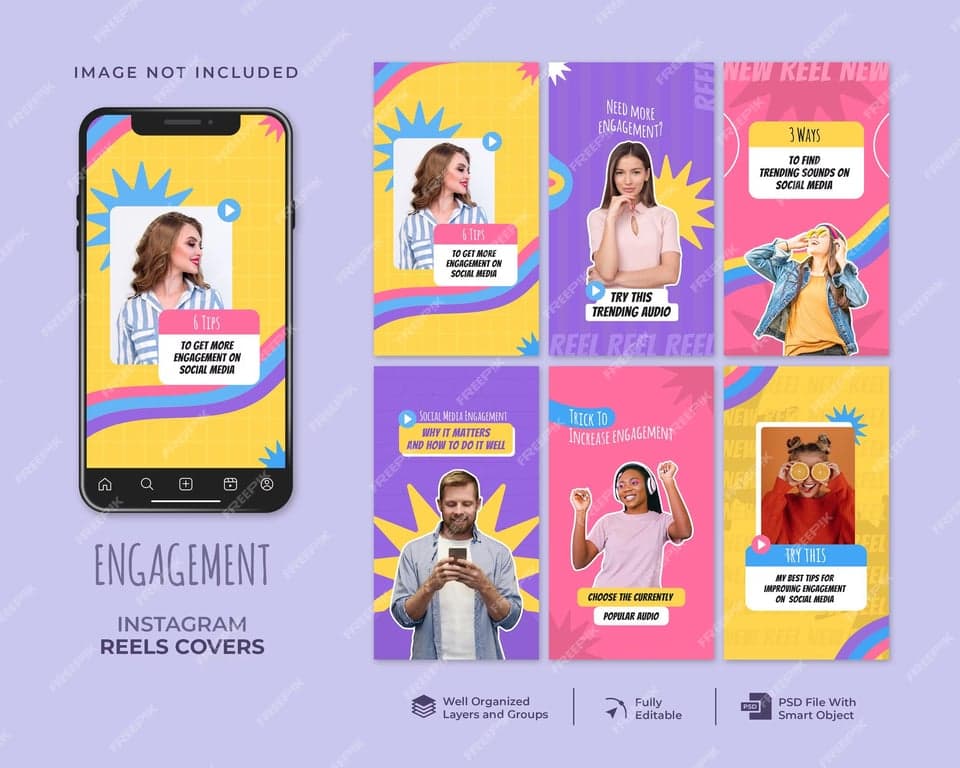Hey there, Instagram lovers! If you’re looking to level up your Stories game and share your life in a way that’s fresh, fun, and totally you, Meta’s got some killer ideas to spark your creativity. Whether you’re posting about a weekend getaway, a song you can’t stop humming, or a doodle that screams your personality, these tips will help you connect with your U.S. friends in a big way. Let’s jump into some easy, engaging ways to make your Instagram Stories stand out!
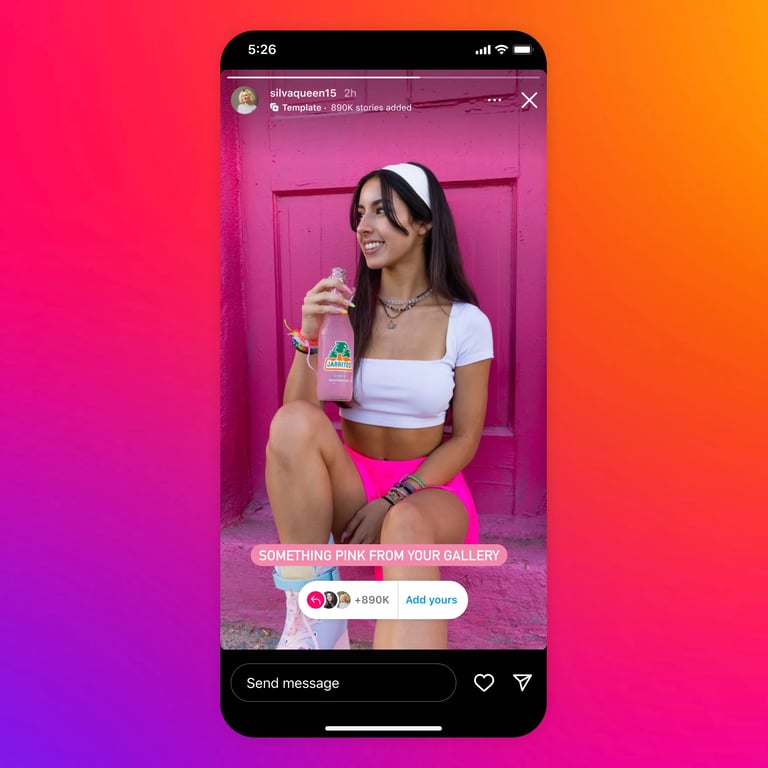
Relive Your Weekend Vibes
Nothing beats sharing the highlights of your latest adventure on Stories. Whether it’s a hike with jaw-dropping views or a cozy coffee shop hangout, the frames sticker adds a nostalgic vibe to spotlight those special moments. Want to pack in more memories? Use the photo sticker to layer multiple pics in one Story, from candid friend shots to stunning landscapes. For a clean, organized look, the layout feature lets you arrange up to six photos in a grid—think of it as a mini photo album your friends can swipe through!
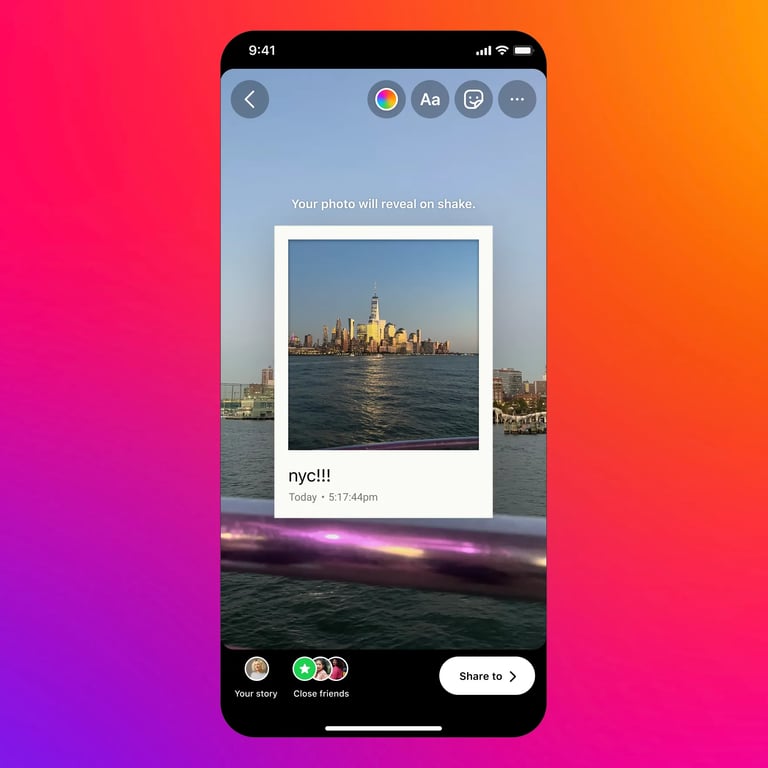
Share What’s on Your Mind
Stories aren’t just for photos—they’re perfect for sharing your thoughts and starting conversations! Here’s how to make your point of view pop:
Use Create mode: Start with a quick caption to share a funny thought, bold opinion, or a question that gets your friends talking.
Add some flair: Layer in music, GIFs, or stickers to give your words extra personality.
Make it interactive: Drop in polls or question stickers to invite your crew to chime in.
For example, reshare a viral meme with your own witty caption for an inside joke. It’s like texting your friends, but way more fun and visual.
Let the Music Play
Got a song stuck in your head? Share it with the Music button in Stories! Pick a track from Instagram’s massive library—whether it’s a fresh hit or a throwback that matches your Friday feels—and watch your Story come to life with a cool vinyl design. You can switch up the visual style to fit your mood, and your friends can even “scratch” the vinyl for a playful sound effect. It’s a super fun way to share your music taste and get your followers vibing with you.

Jump on the Trend Train
Trends are the heartbeat of Instagram, and the Add Yours feature makes it easy to join the fun. Here’s how to get in on the action:
Find trending templates: Tap the Templates button in your Stories toolbar to browse popular “Add Yours” prompts, like “get to know me” quizzes or challenges to find “something blue” in your gallery.
Add your spin: Put your unique twist on the template and share it with your followers.
Invite friends: Encourage your crew to join in, creating a chain of creative Stories.
It’s a simple way to stay connected, have fun, and show off your personality to your U.S. audience.
Get Artsy with the Draw Tool
Unleash your inner artist with the draw tool! Whether it’s a silly doodle on a vacation pic or a heart around your morning coffee, this tool adds a personal touch. Choose from different brush styles to highlight parts of your Story or just make your friends smile. It’s an easy way to make your posts feel like you.

Level Up Your Text Game
Sometimes a photo needs a little extra context, and the text tool is your go-to. Want to add some charm? Type “<3” in certain fonts to turn it into a cute heart that matches your Story’s vibe. Whether you’re resharing a hilarious Reel or adding a caption to a photo, the text tool helps you share what’s on your mind in a way that feels real.

Match Your Vibe with the Color Picker
Make your Story look polished with the color picker tool. Tap the droplet icon while editing, then drag your finger across your photo to pick a color that matches perfectly—like the pink of a sunset or the green of your avocado toast. Use it for text, backgrounds, or outlines to create a Story that’s cohesive and eye-catching.
Have Fun with Cutouts
Ready to get extra creative? Use the cutout sticker to turn your photos into memes! Select a photo, tap the sticker sheet, and choose “cutout” to let Instagram automatically pick a subject—or go manual for more control. Save your cutouts to reuse later for themed Stories, like holiday vibes or movie night jokes. It’s a fun way to show off your humor and keep your friends laughing.
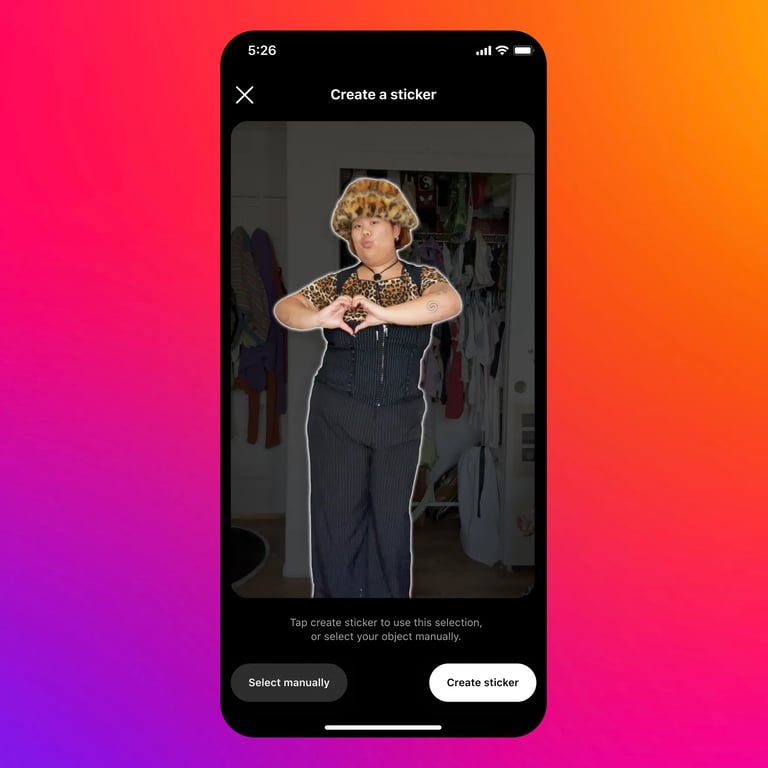
Takeaways
Capture adventures: Use frames, photo stickers, or layouts to share multiple moments from your weekend in one Story.
Engage your friends: Add polls, questions, or trending “Add Yours” templates to spark conversations and keep things interactive.
Get creative: Use the draw tool, text hacks, or cutouts to add a personal, artsy touch to your Stories.
Match the vibe: The color picker and music features help your Stories feel cohesive and full of personality.
Ready to make your Instagram Stories shine? Try these ideas to share your world, connect with friends, and keep your content fresh. Whether you’re in New York, California, or anywhere in between, these tips will help your Stories stand out and keep your followers coming back for more.