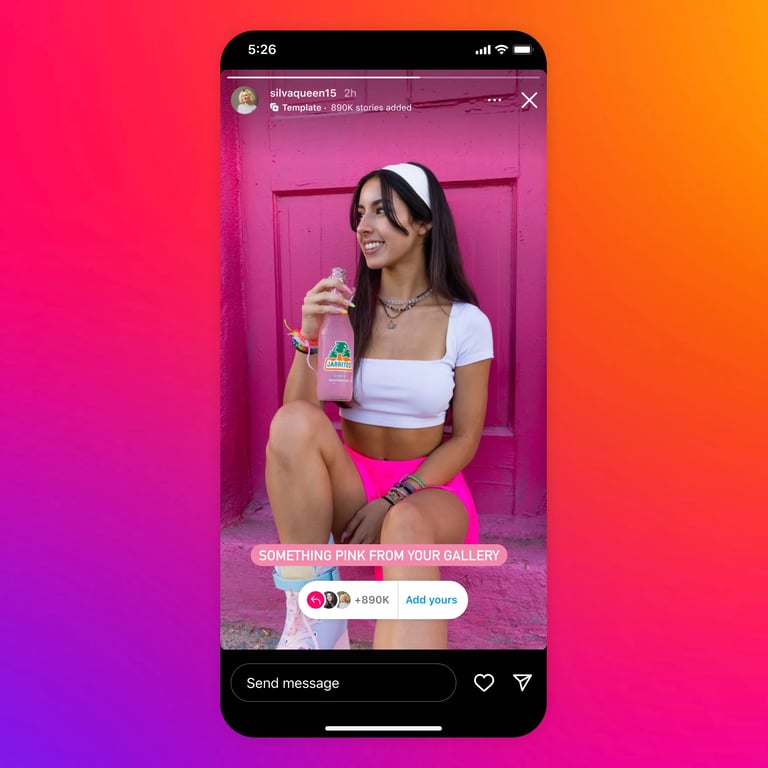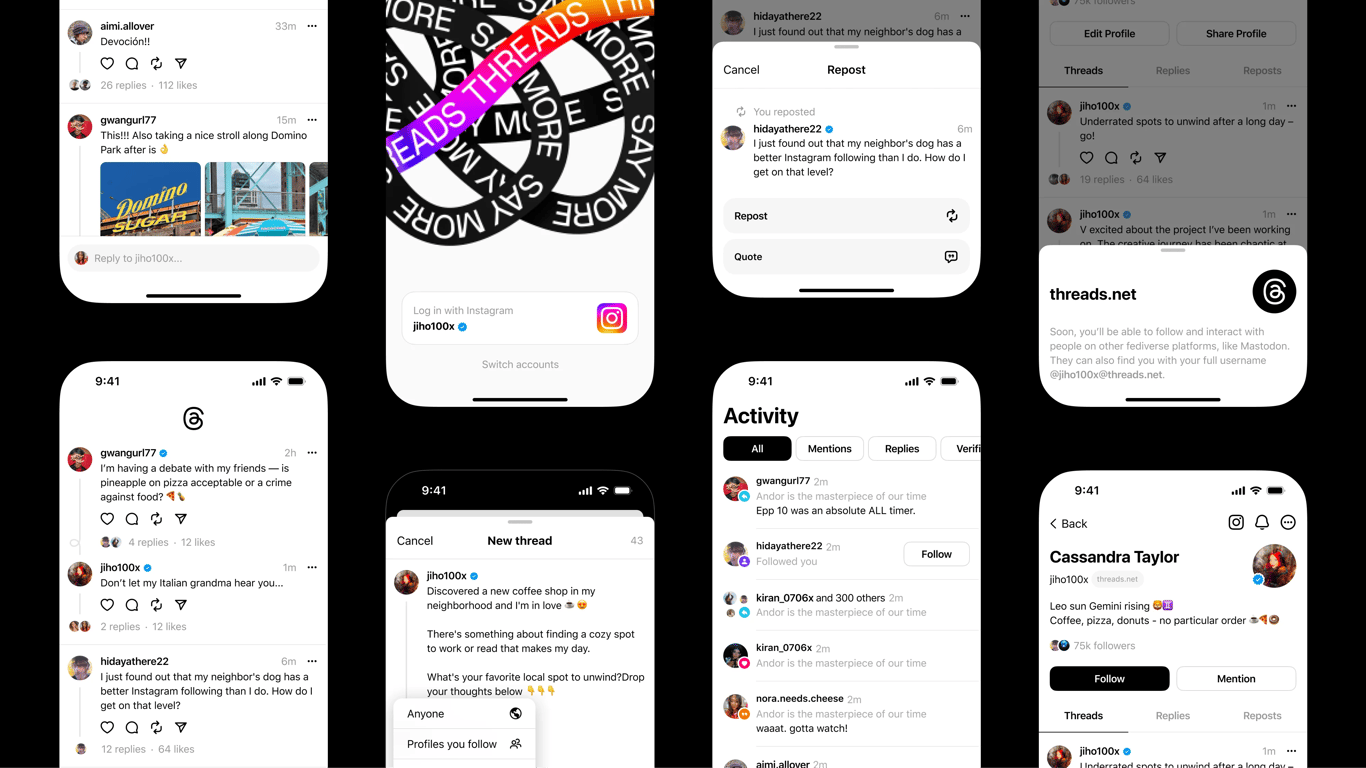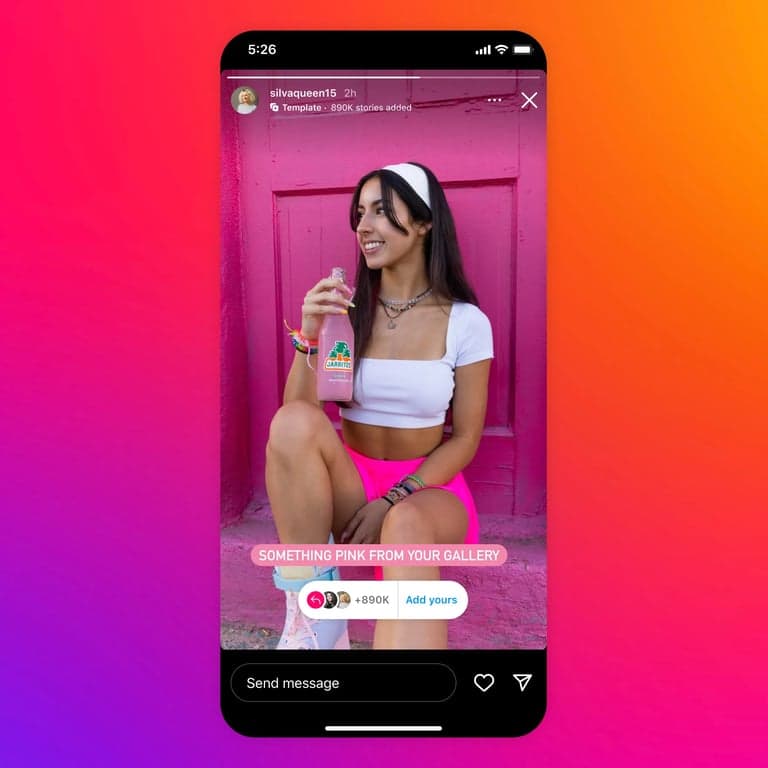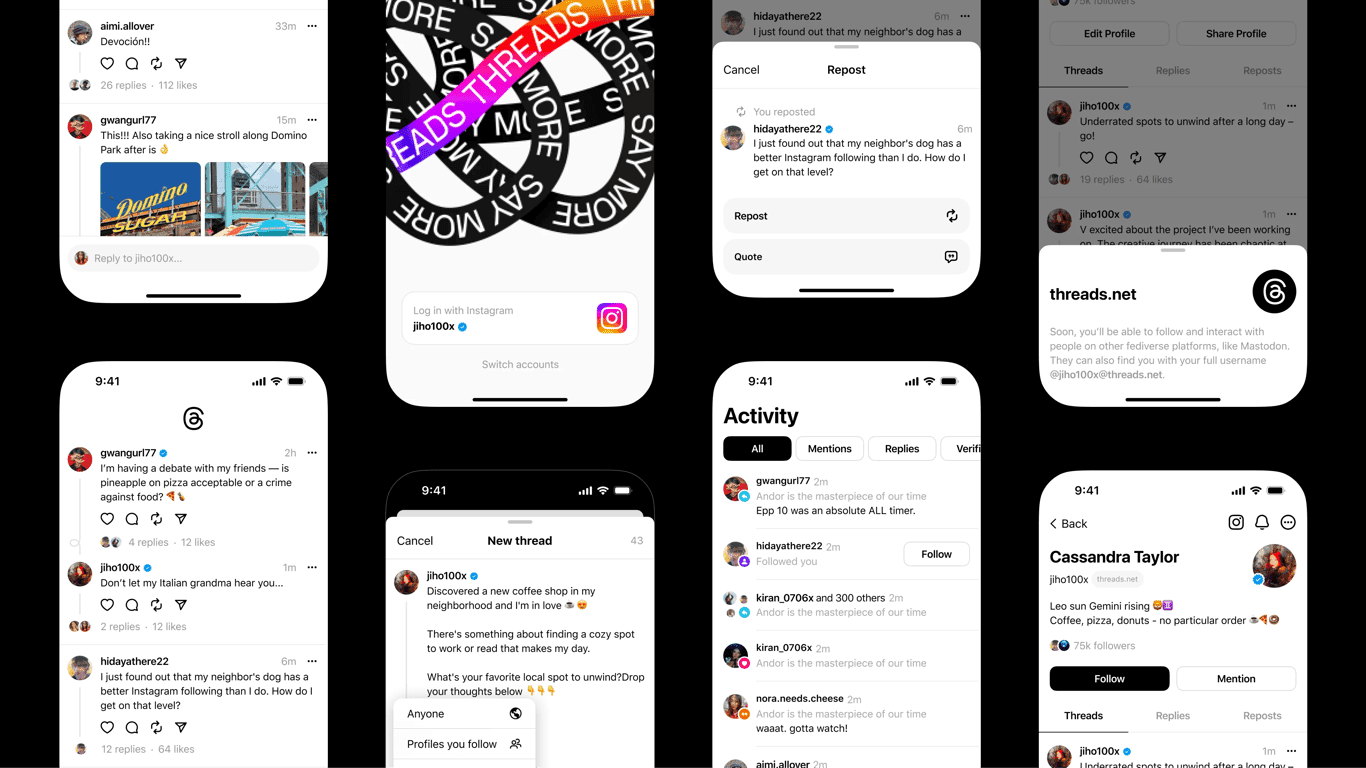Instagram Stories Tips and Tricks: Master the Features and Boost Your Engagement
If you're on Instagram, you're likely already familiar with Instagram Stories—a powerful tool for sharing real-time updates, boosting visibility, and connecting authentically with your audience. But if you’re still just snapping a quick pic and hitting “Share,” you’re missing out on tons of hidden features and creative tools that can take your stories from basic to brilliant.
Whether you're a small business owner in California, a lifestyle blogger in New York, or simply love sharing what you're up to, these Instagram Stories tips and tricks will help you create more engaging, interactive content that resonates with your followers.

Why Instagram Stories Matter in 2025
Instagram Stories are no longer just fun add-ons—they’re one of the most effective ways to grow your presence on Instagram. According to recent data, over 500 million people use Stories daily, and nearly 60% of U.S.-based Instagram users say they’ve become more interested in a brand or product after seeing it in Stories.
This makes mastering Instagram Stories a must if your goals include:
Increasing follower engagement
Driving traffic to your website or shop
Building brand awareness
Connecting on a personal level
Let’s dive into the best Instagram Stories tips and tricks to maximize your reach and creativity.
Interactive Instagram Stories Features You Should Be Using
1. Create Conversations with the Add Yours Sticker
The Add Yours sticker is a game-changer for community engagement. It's perfect for launching trends, sparking user-generated content, or just having fun with your followers.
How to use it:
Tap the sticker icon after creating a story
Select "Add Yours" and type a prompt (e.g., “Your weekend view” or “#OOTD”)
Followers can tap it and share their own response
Pro tip: Use Add Yours Templates to create fully designed, reusable story formats—ideal for "This or That" games, travel checklists, or mood boards.
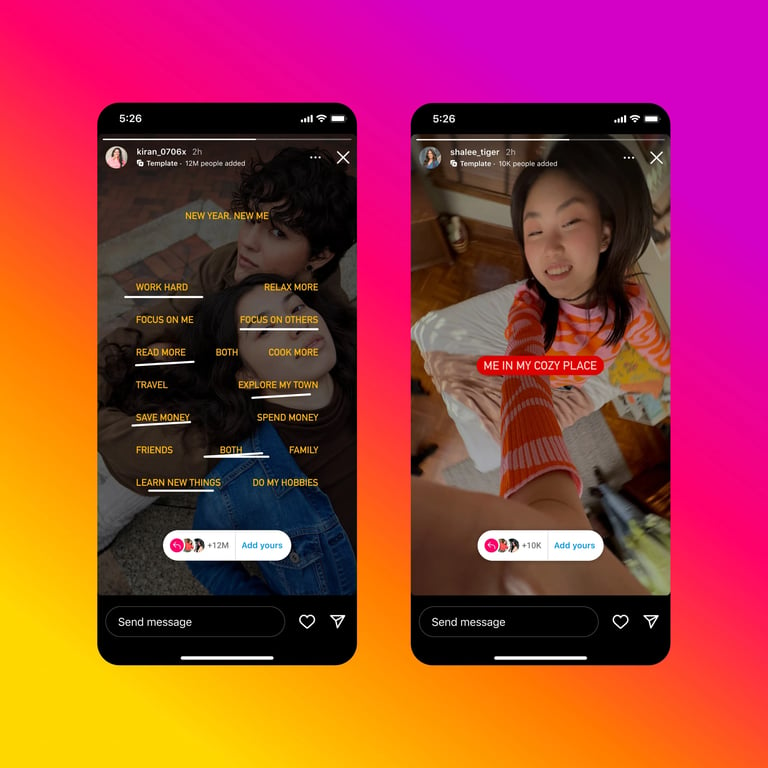 Image Credit: Instagram
Image Credit: Instagram
2. Mention Someone After Your Story Is Live
Forgot to tag someone? Don’t delete and re-upload. Just:
Tap the three dots (“More”) on your live story
Select “Add Mention”
Tag the person or brand
This feature is especially useful for influencers or small businesses who collaborate with others and need to give credit without redoing content.
3. Make Story Collages with Layout
Want to post multiple photos in one story frame? Try the built-in Layout feature:
Open the Stories camera
Tap the Layout icon
Choose your grid (2-6 images)
Snap new pics or upload from your camera roll
Collages are great for product comparisons, outfit planning, or travel recaps.
 Image Credit: Instagram
Image Credit: Instagram
Creative Instagram Stories Tips to Make Your Content Pop
4. Fill the Background with a Solid Color
This is perfect for when you want to overlay text or stickers on a clean background:
Take a photo or select one
Tap “Draw”
Choose a color
Press and hold the screen to fill
Use the highlighter tool for a translucent overlay effect—perfect for story announcements or promos.
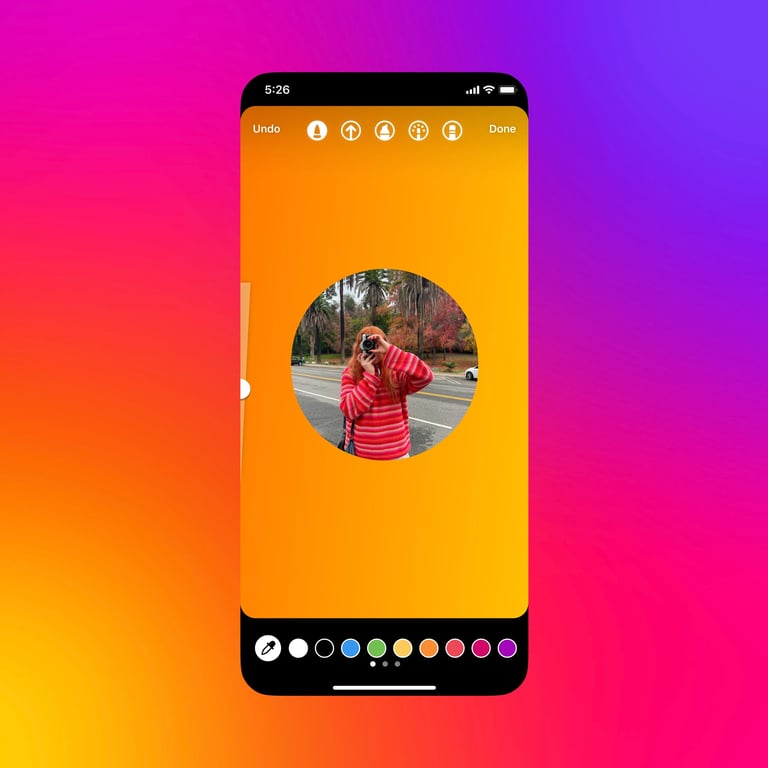 Image Credit: Instagram
Image Credit: Instagram
5. Use the Eyedropper Tool for On-Brand Colors
Stay consistent with your branding by using the color picker:
Tap the eyedropper
Drag it over any color in your image to match your text, brush, or stickers
This tip is popular with U.S. small businesses looking to maintain a cohesive brand identity.
6. Turn Live Photos into Boomerangs
Love the energy of Boomerangs? You can create one from any live photo:
Upload a live photo from your camera roll
Press and hold it in Stories
It’ll instantly convert to a Boomerang
Great for capturing motion—like a toast, a twirl, or a splash in the pool.
7. Make Emojis Glow with Neon Font
Want to add a little flair to your emojis?
Tap the text tool
Choose the neon cursive font
Toggle the background on
Select your favorite emoji
Your emoji will now have a glow—awesome for emphasizing reactions or highlighting feelings.
Share Stories Privately with Close Friends
Not everything is meant for your entire following. For more personal or exclusive content:
Create a Close Friends list via your Instagram settings
When posting a story, select the green star icon
Ideal for behind-the-scenes content, VIP sneak peeks, or personal updates for family and friends.