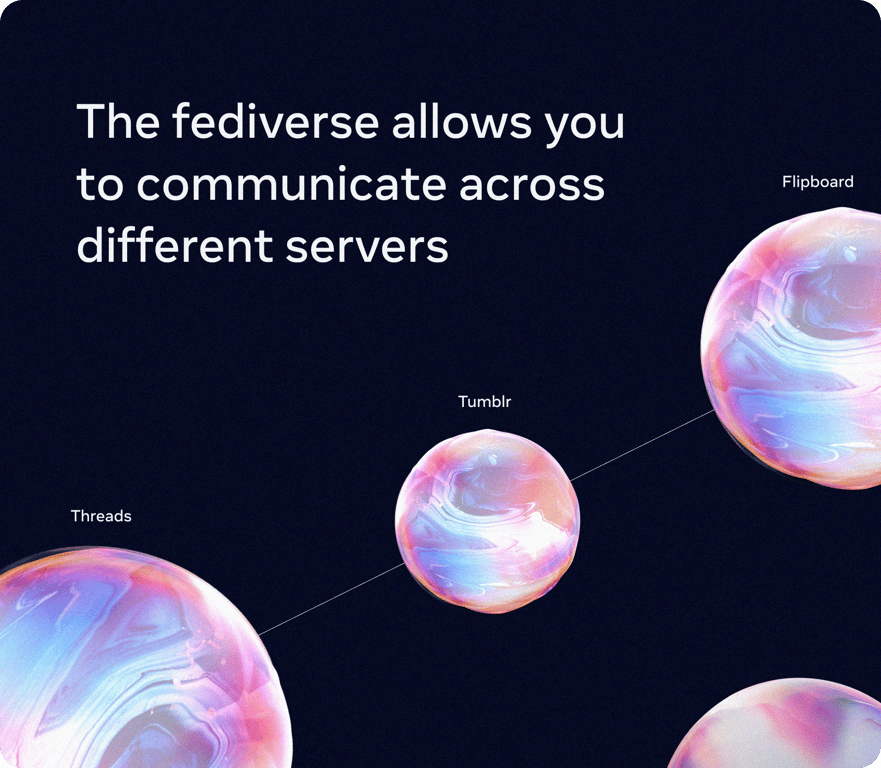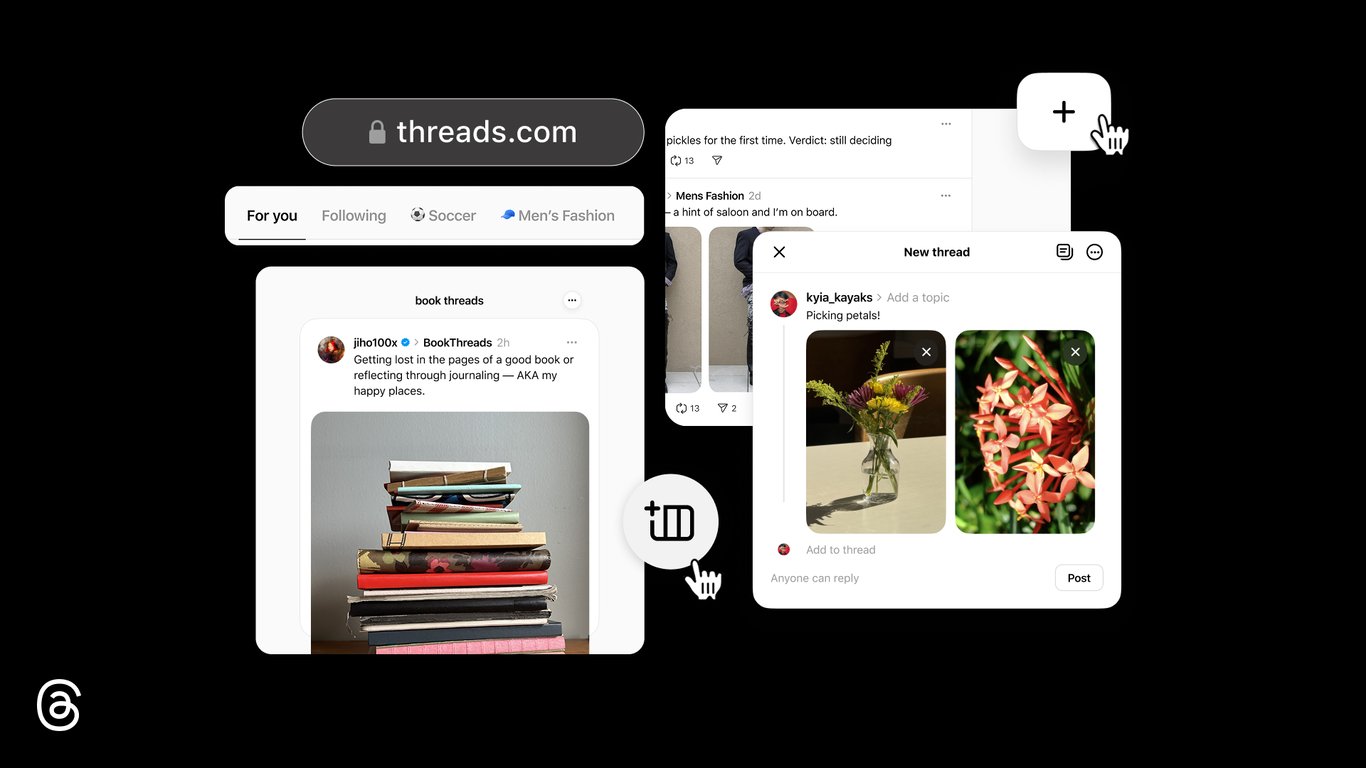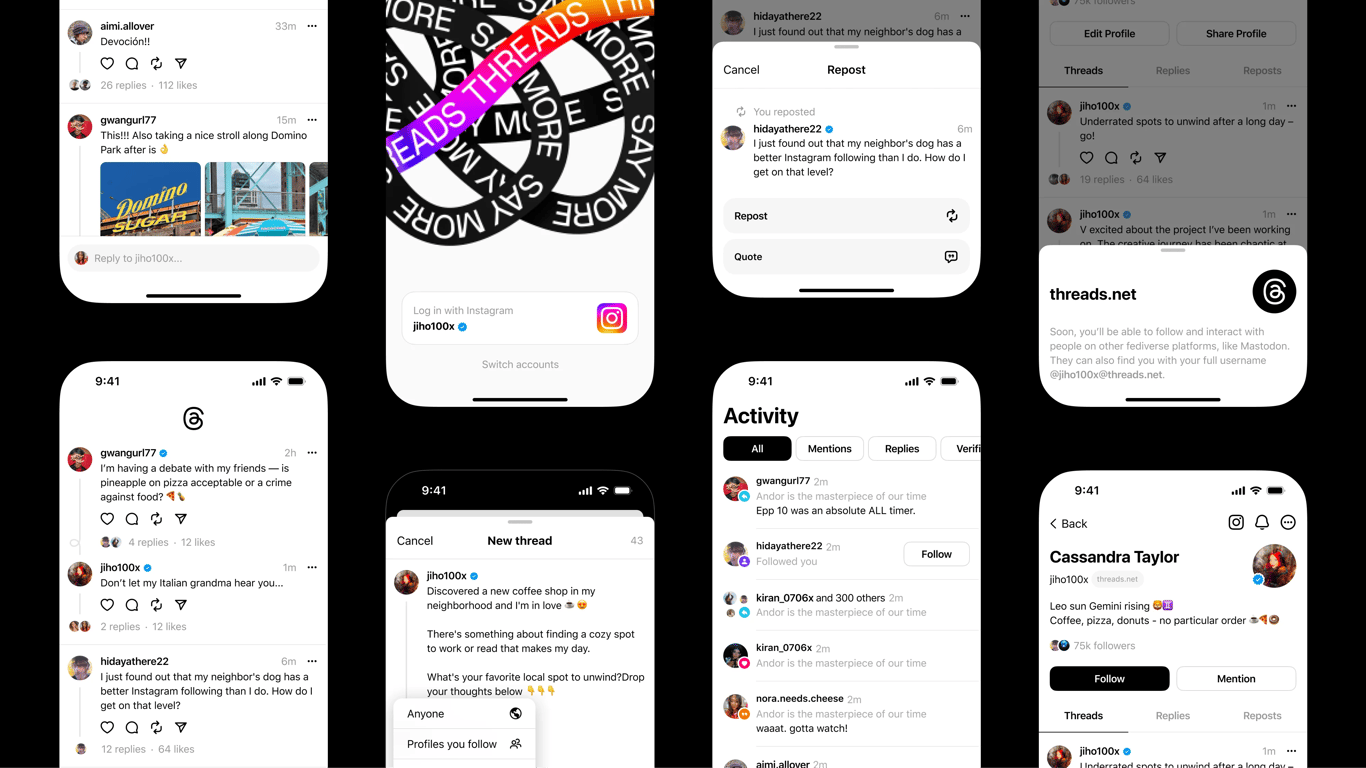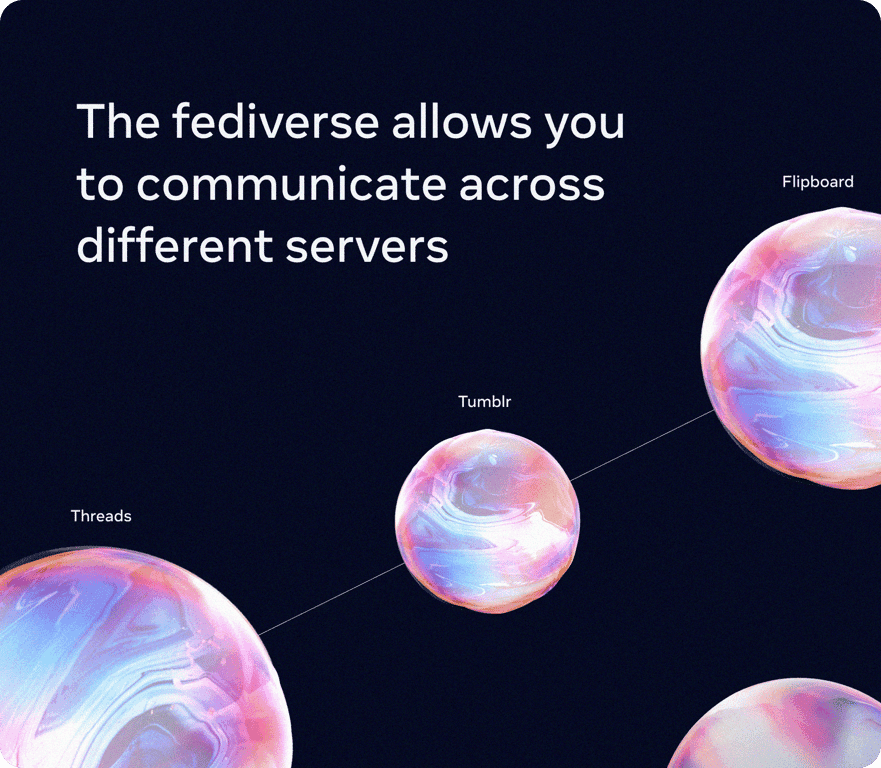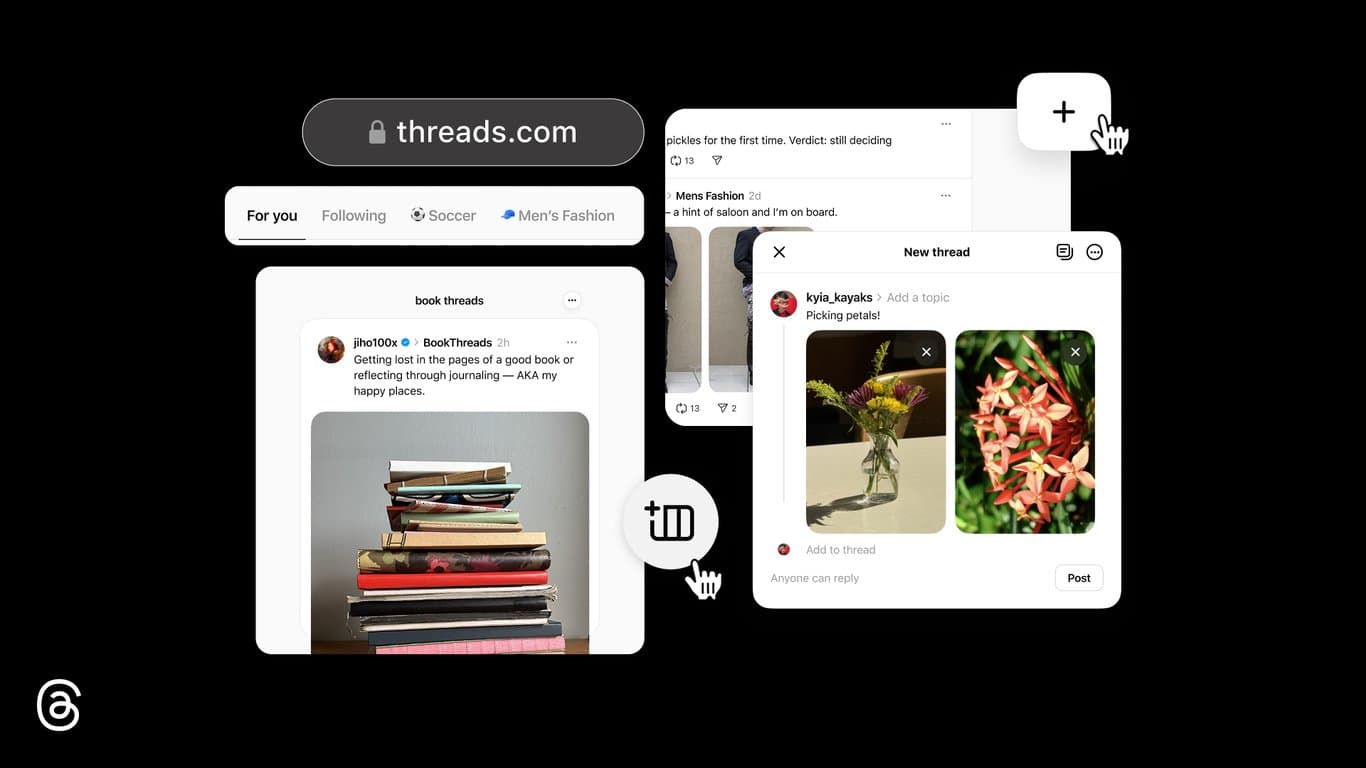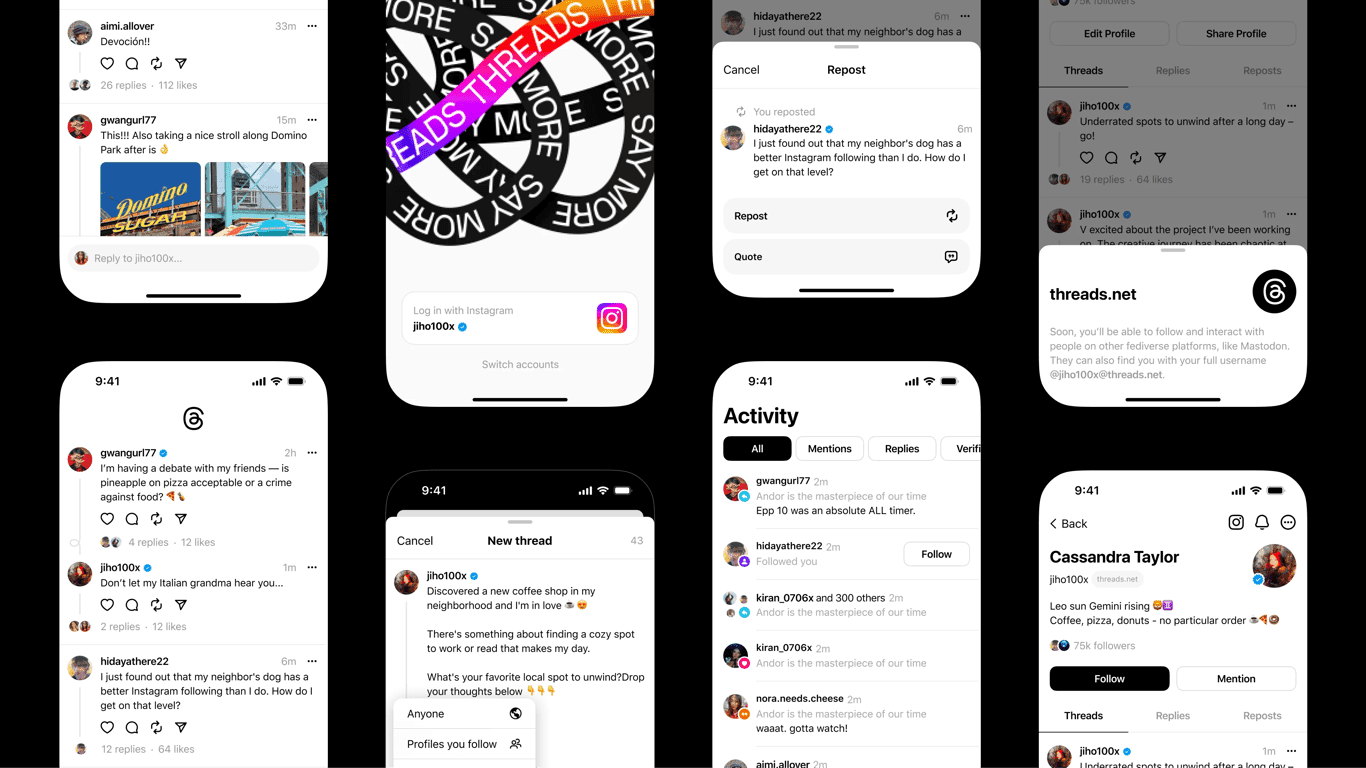Staying connected and discovering new voices online can feel overwhelming, especially as social networks become more fragmented. If you’re searching for a simpler way to see more diverse content without bouncing between multiple apps, Meta’s latest Threads update is designed just for you. With new features that make it easier to access and explore fediverse content, Threads is opening the door to a broader, more decentralized social experience.
What Is the Fediverse and Why Does It Matter?
Before diving into the new features, let’s clarify what the fediverse is. The fediverse is a network of decentralized social platforms—like Mastodon, Bookwyrm, and WriteFreely—that communicate using the ActivityPub protocol. Instead of being locked into a single app, you can interact with users across different platforms, expanding your reach and the perspectives you encounter.
For more information on what the fediverse is and how it works, see fediverse explainer.
 Image Credits: FB
Image Credits: FB
Threads’ New Fediverse Features: A Game Changer
Meta’s Threads app now makes it far easier to see and interact with fediverse content. Here’s what’s new:
1. Dedicated Fediverse Feed
How It Works:
If you’ve enabled fediverse sharing in Threads, you’ll now find a dedicated feed showing posts from federated accounts you follow. This feed is separate from your main Threads timeline, making it easy to focus on content from the wider fediverse without distractions.Where to Find It:
The new feed is accessible via a link at the top of your “Following” tab. Posts appear in reverse chronological order, so you always see the latest updates from your federated connections first.Supported Platforms:
Currently, you can view content from platforms like Mastodon, Bookwyrm, WriteFreely, and more. Meta plans to support additional services over time.
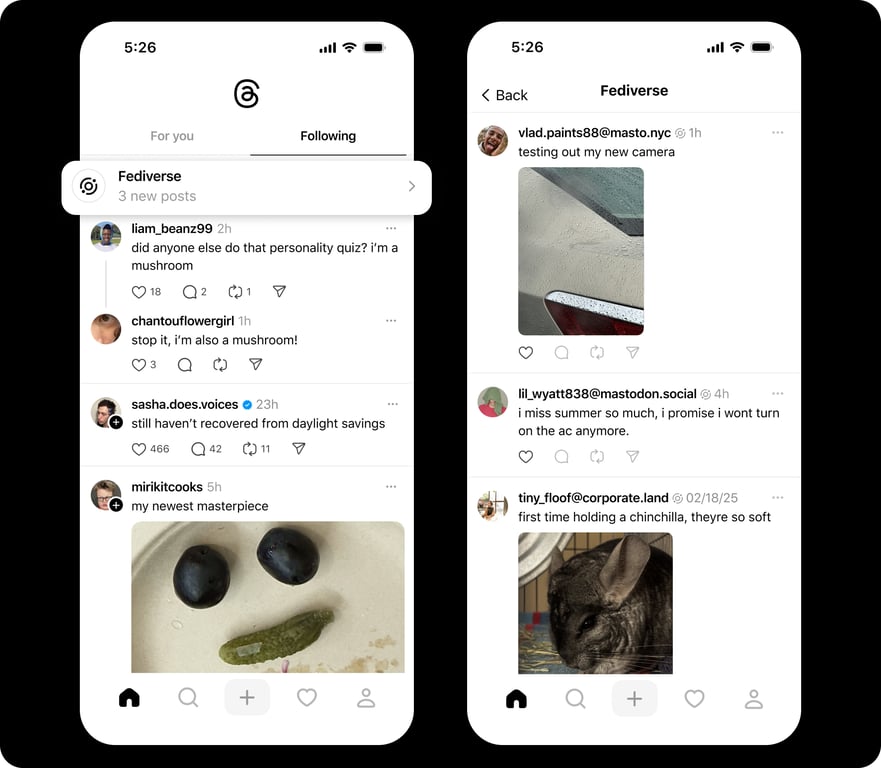 Image Credits: FB
Image Credits: FB
2. In-App Fediverse Profile Search
Enhanced Discovery:
Threads now lets you search for and discover profiles from other fediverse platforms directly within the app. Simply enter a username and their service (for example,@flipboard@flipboard.social) in the search bar. If there’s a match, you’ll see their profile with a fediverse icon, making it easy to follow or learn more about them.Broader Perspectives:
This feature helps you find new voices and communities outside of Threads, whether it’s a WordPress blogger, a Flipboard curator, or a Mastodon commentator.
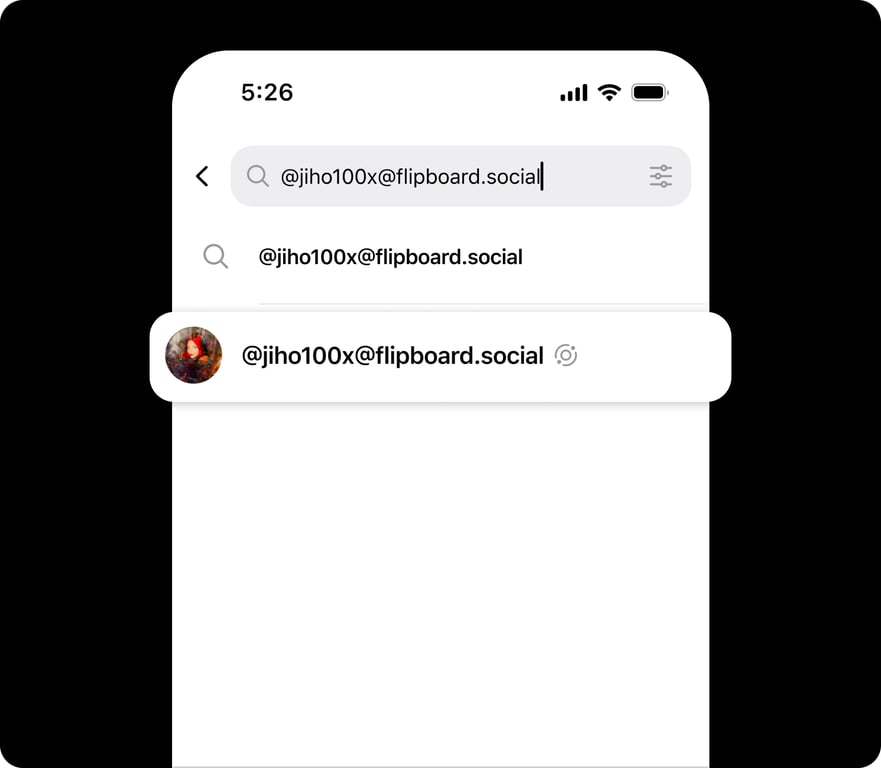 Image Credits: FB
Image Credits: FB
Why This Matters for Everyday Users
This upgrade isn’t just a tech milestone—it solves real problems for social media users:
✅ Stay Connected to Thought Leaders
Even if someone you follow prefers Mastodon or WordPress, you won’t miss their updates.
✅ Engage With More Diverse Voices
Discover new creators, writers, and niche communities you might otherwise overlook.
✅ Streamline Your Social Experience
Get updates from multiple platforms in one place—no need to jump between apps.
One Year In: Threads’ Journey Toward Openness
This new rollout marks one year since Threads joined the fediverse, and there’s been steady progress toward greater interoperability:
March: Sharing to the fediverse launched for users in the U.S., Japan, and Canada (18+ with public profiles)
June: Expansion to global users (excluding the European Region)
Now: Over 75% of all fediverse servers have interacted with Threads content
The goal is clear: to build a healthier, more open social ecosystem where your voice—and the voices you care about—can be heard regardless of platform.
How to Get Started with Fediverse Features on Threads
If you're ready to explore, here's a quick checklist:
Enable Sharing to the Fediverse
Go to your profile settings in Threads and turn on fediverse sharing.
Start Following Federated Users
Look up handles from platforms like WordPress, Mastodon, or Ghost.
Check the Fediverse Feed
Tap into the new feed to see posts from federated users you follow.
Join the Conversation
Like, reply to, and engage with posts just as you would with native Threads content.
Takeaways:
Threads now offers two new features to help you discover more perspectives from the fediverse.
If you've enabled fediverse sharing, you’ll see posts from federated users you follow in a new, dedicated feed—making it easier to view content shared from other platforms.
You can now search for fediverse users directly within Threads, making it simpler to find and connect with people posting on other apps or servers.