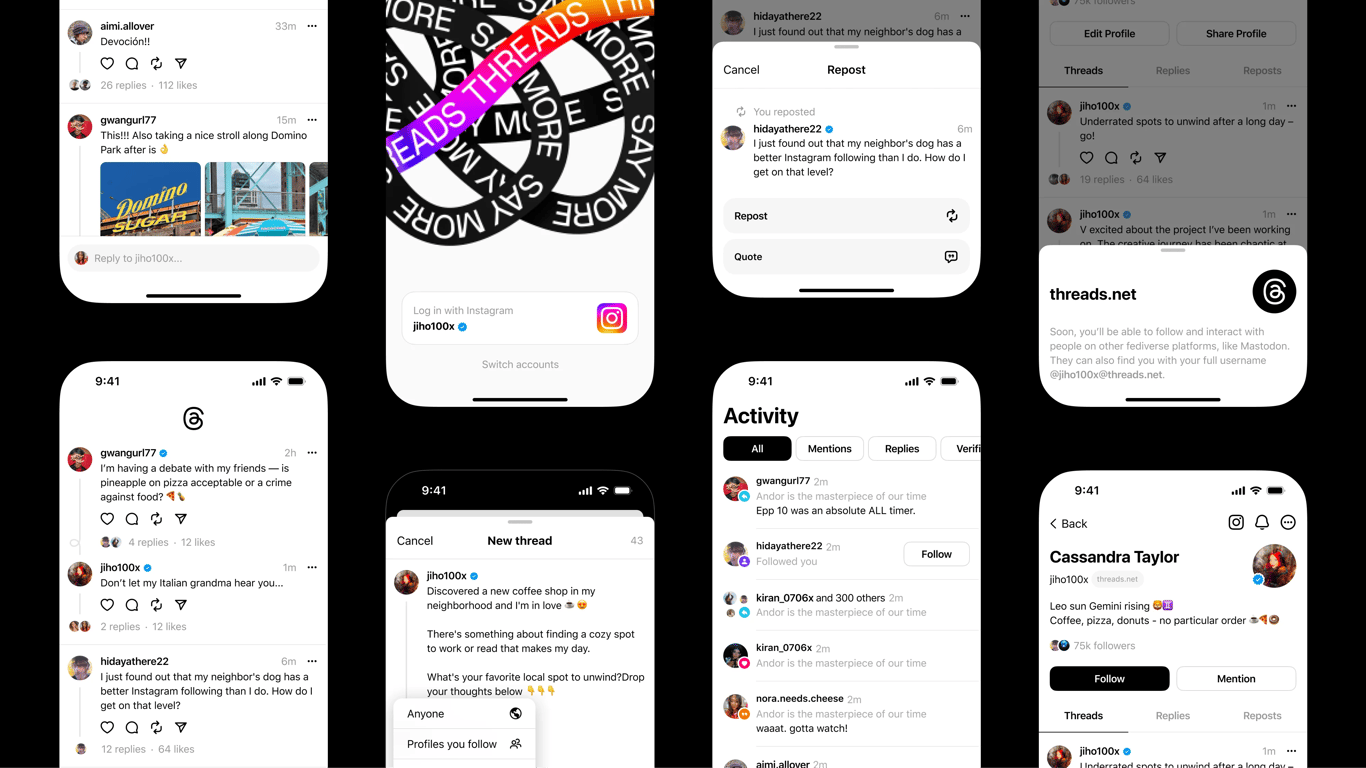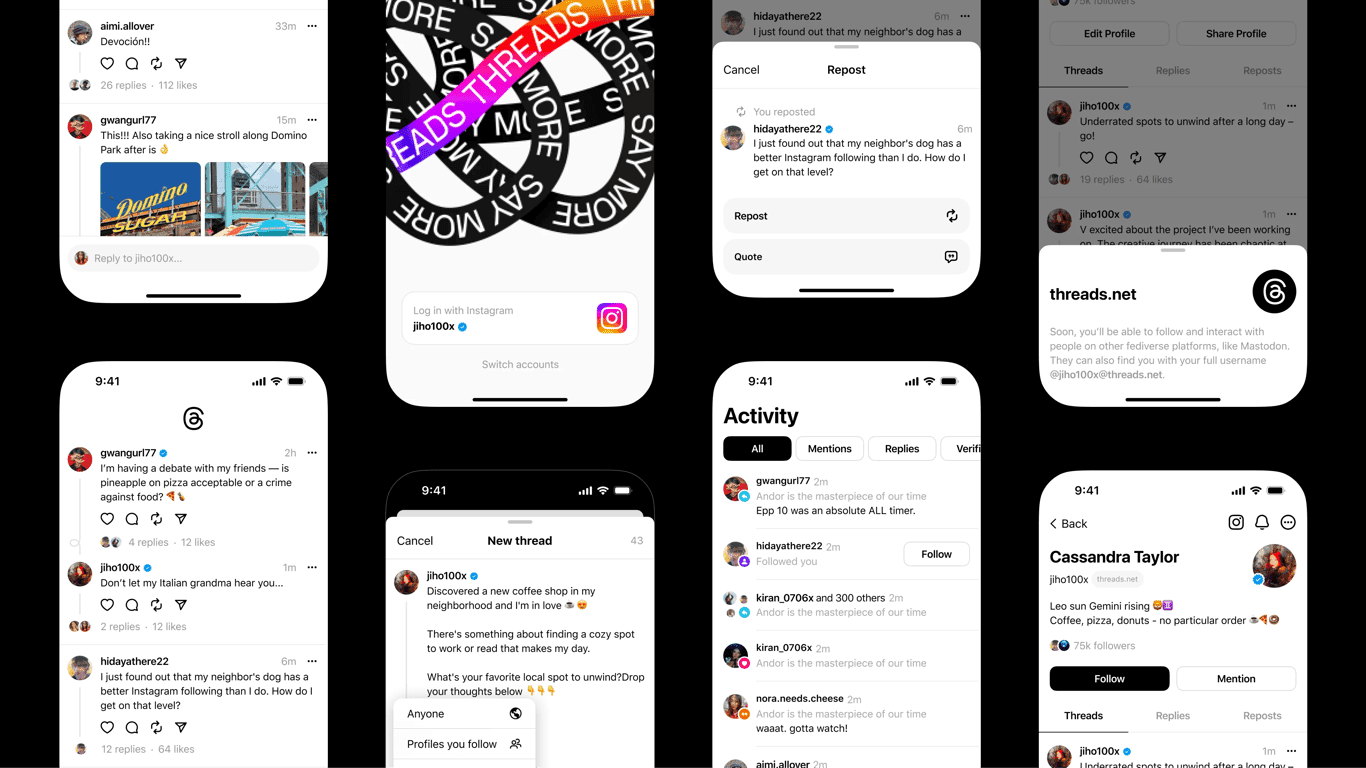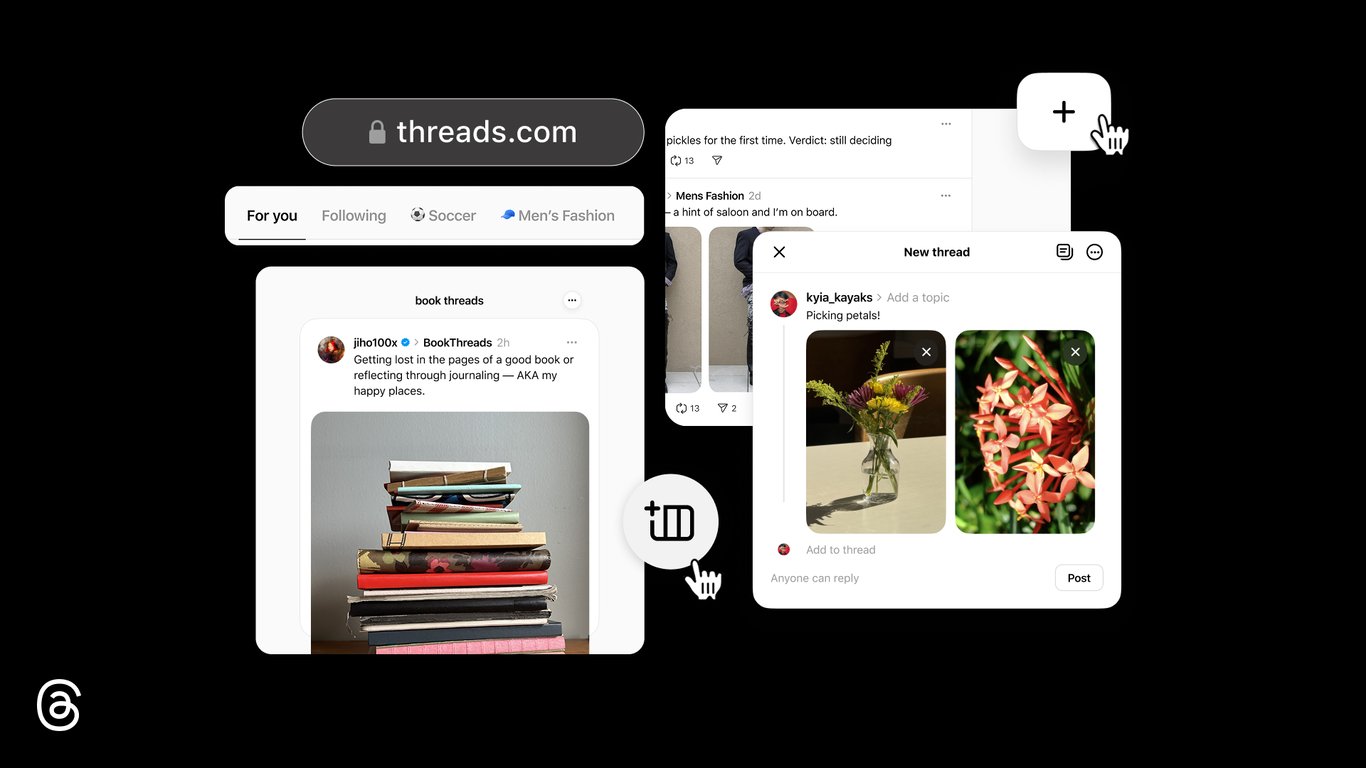 Threads has officially transitioned from Threads.net to Threads.com, bringing a host of exciting updates to its web platform. These enhancements elevate the desktop experience, making it easier for users, creators, and communities to connect and share unique perspectives. Here’s a detailed look at the new features that make Threads.com a more dynamic and user-friendly platform.
Threads has officially transitioned from Threads.net to Threads.com, bringing a host of exciting updates to its web platform. These enhancements elevate the desktop experience, making it easier for users, creators, and communities to connect and share unique perspectives. Here’s a detailed look at the new features that make Threads.com a more dynamic and user-friendly platform.
What’s New on Threads.com?
Custom Feeds Take Center Stage
In the single-column view, custom feeds are now prominently displayed at the top of the page, aligned with the mobile app’s layout. This streamlined access ensures users can quickly dive into their preferred conversations without navigating through multiple menus.
Seamless Access to Liked and Saved Posts
Threads now offers direct access to liked and saved posts via the main menu icon. This feature allows users to effortlessly revisit meaningful discussions or content that resonates, enhancing engagement and interaction.
Flexible Multi-Column Layouts
A new column icon on the right side of the screen enables users to add columns for feeds, favorite searches, profiles, activity, or insights. With drag-and-drop functionality, users can reorder columns to create a personalized dashboard tailored to their interests, making it easier to stay updated on relevant topics.
Share Posts as Images
Sharing content just got simpler. Users can now copy Threads posts as images, eliminating the need for screenshots. This feature facilitates seamless sharing on platforms like Instagram, boosting visibility for creators and users alike.
Pop-Up Composer for On-the-Go Posting
Inspiration can strike anytime, and Threads makes it easy to capture it. By clicking the “+” button in the bottom right corner, users can access a pop-up composer that stays active while scrolling. This allows for quick posting without interrupting the browsing experience.
Follow Import Feature in Testing
Threads is experimenting with a feature that lets users upload their follow lists from other platforms, starting with X. This functionality simplifies connecting with existing communities and helps creators expand their reach on Threads more efficiently.
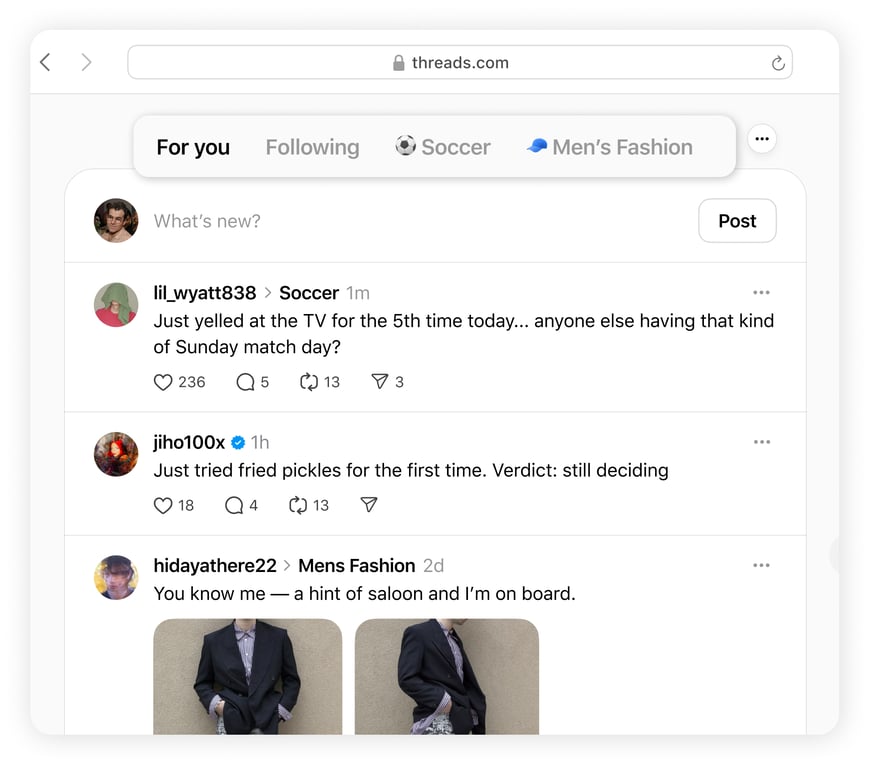
A Brief History of Threads Web
Launched in August 2023 as threads.net, the initial web version offered basic functionality: posting, viewing feeds, and interacting with content. Over time, Threads has worked to bring the web experience closer to the mobile app’s capabilities. A significant milestone came in May 2024 with the introduction of a multi-column layout, allowing users to customize their display with multiple feeds or maintain a minimalist single-column view. The auto-update feature ensures real-time content refreshes, keeping users in the loop.
Why These Updates Matter
These enhancements empower users to curate their Threads experience with greater flexibility. Whether it’s staying on top of trending conversations, organizing content, or sharing ideas across platforms, the updated web interface caters to both casual users and creators looking to grow their audience. The focus on customization and accessibility reflects Threads’ commitment to fostering vibrant, connected communities.
What’s Next for Threads?
Meta continues to refine the Threads web experience, with more updates on the horizon. The platform’s team is actively incorporating user feedback to ensure the desktop version remains a vital part of the Threads ecosystem. Users are encouraged to explore these new features at Threads.com and share their thoughts on the platform.
Takeaways:
Customizable Multi-Column Layouts:
Threads.com now supports drag-and-drop multi-column views, letting users personalize their dashboard with feeds, profiles, and insights.Enhanced Content Tools:
New features include easy access to liked/saved posts, image-based post sharing, and a pop-up composer for quick posting—boosting user engagement.Cross-Platform Growth Features:
Threads is testing follow list imports from X, helping users connect faster and grow communities across platforms.